Proven Strategies to Increase Site Speed in WordPress for Optimal Performance
1. Introduction
In the digital world, speed is everything. If your WordPress site is slow, visitors will leave before they even get a chance to see your amazing content. Not only does a sluggish site frustrate users, but it also negatively impacts your search engine rankings. In this guide, we’ll walk you through everything you need to know about how to increase site speed in WordPress.
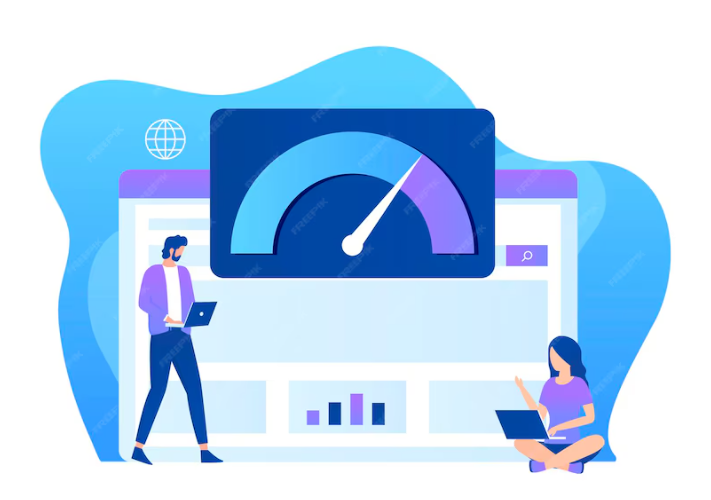
2. Understanding Site Speed
What is Site Speed?
Site speed refers to the time it takes for your website to fully load for visitors. It includes several factors, such as server response time, loading time for different elements (images, scripts, etc.), and overall performance. A fast site enhances user experience, while a slow site can drive visitors away.
3. How Site Speed Affects User Experience and SEO
A speedy website not only keeps users happy but also helps you rank higher in search engines. Search engines tend to favor websites that load quickly because they provide a better user experience. Faster websites result in reduced bounce rates and higher user engagement
4. Measuring Your Current Site Speed
Tools to Measure Site Speed
Before you can improve your site’s speed, you need to know where you stand. Use tools like Google PageSpeed Insights, GTmetrix, and Pingdom to measure your current performance. These tools provide detailed reports and scores, helping you understand what needs improvement.
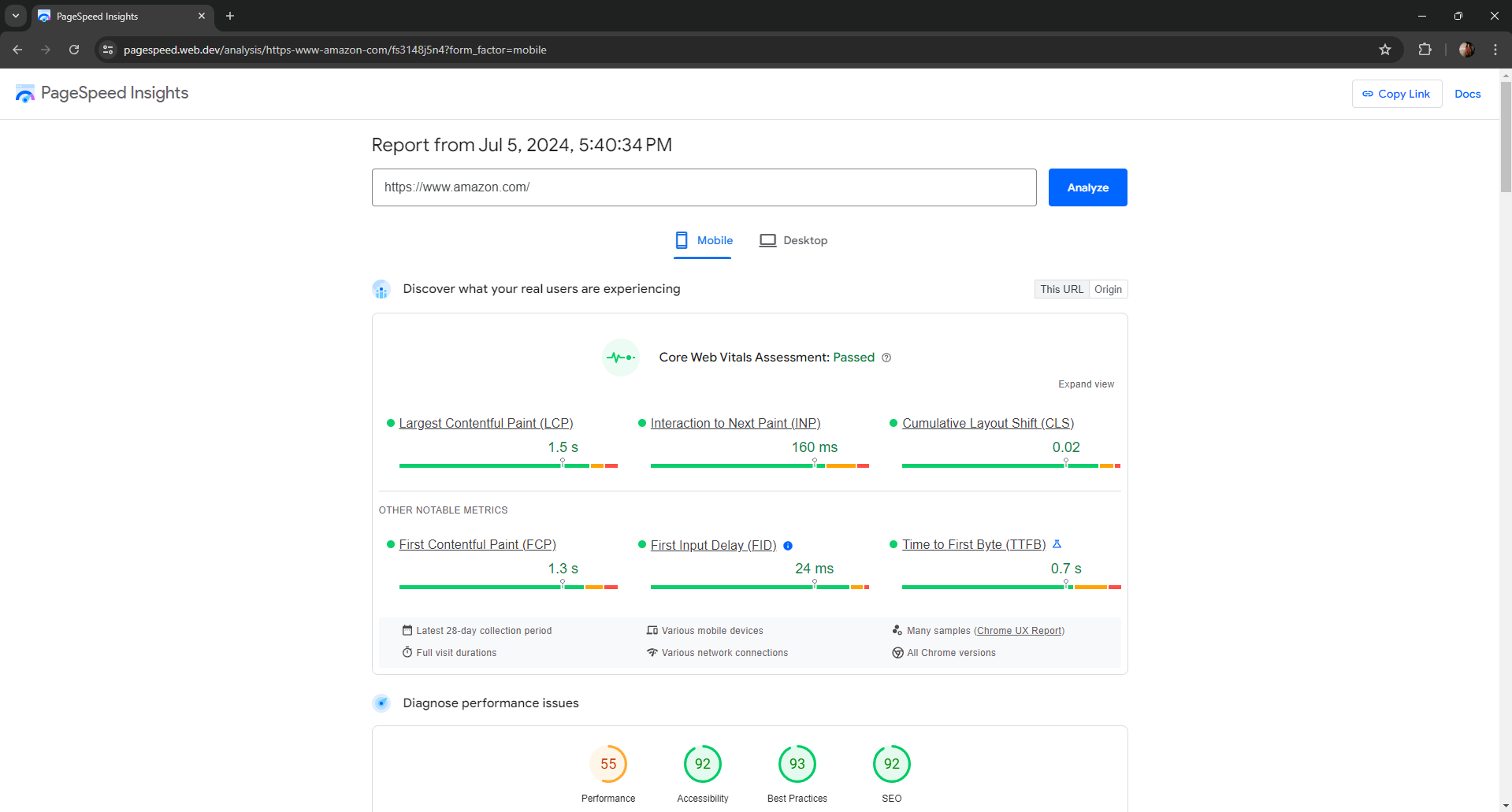
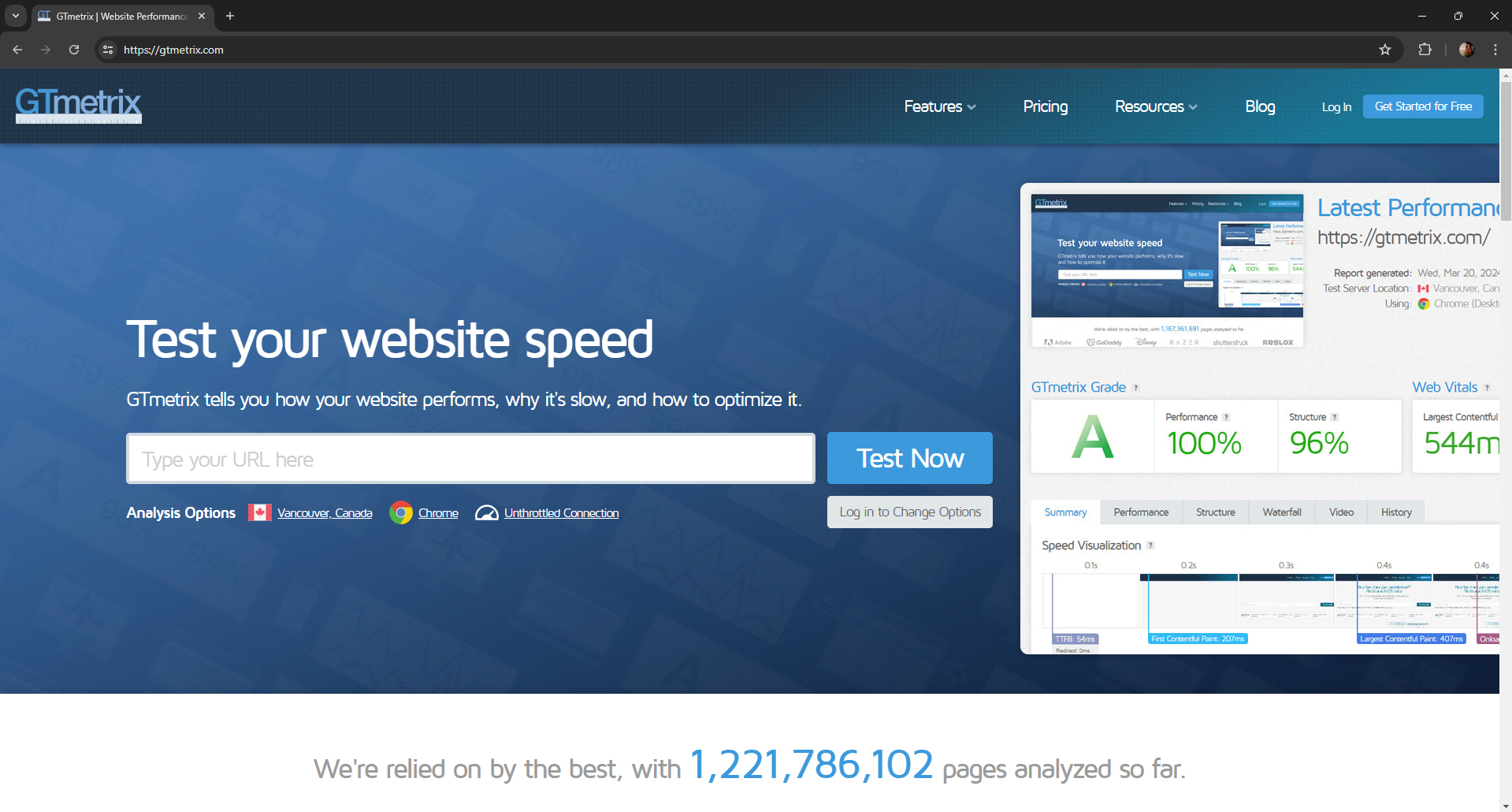
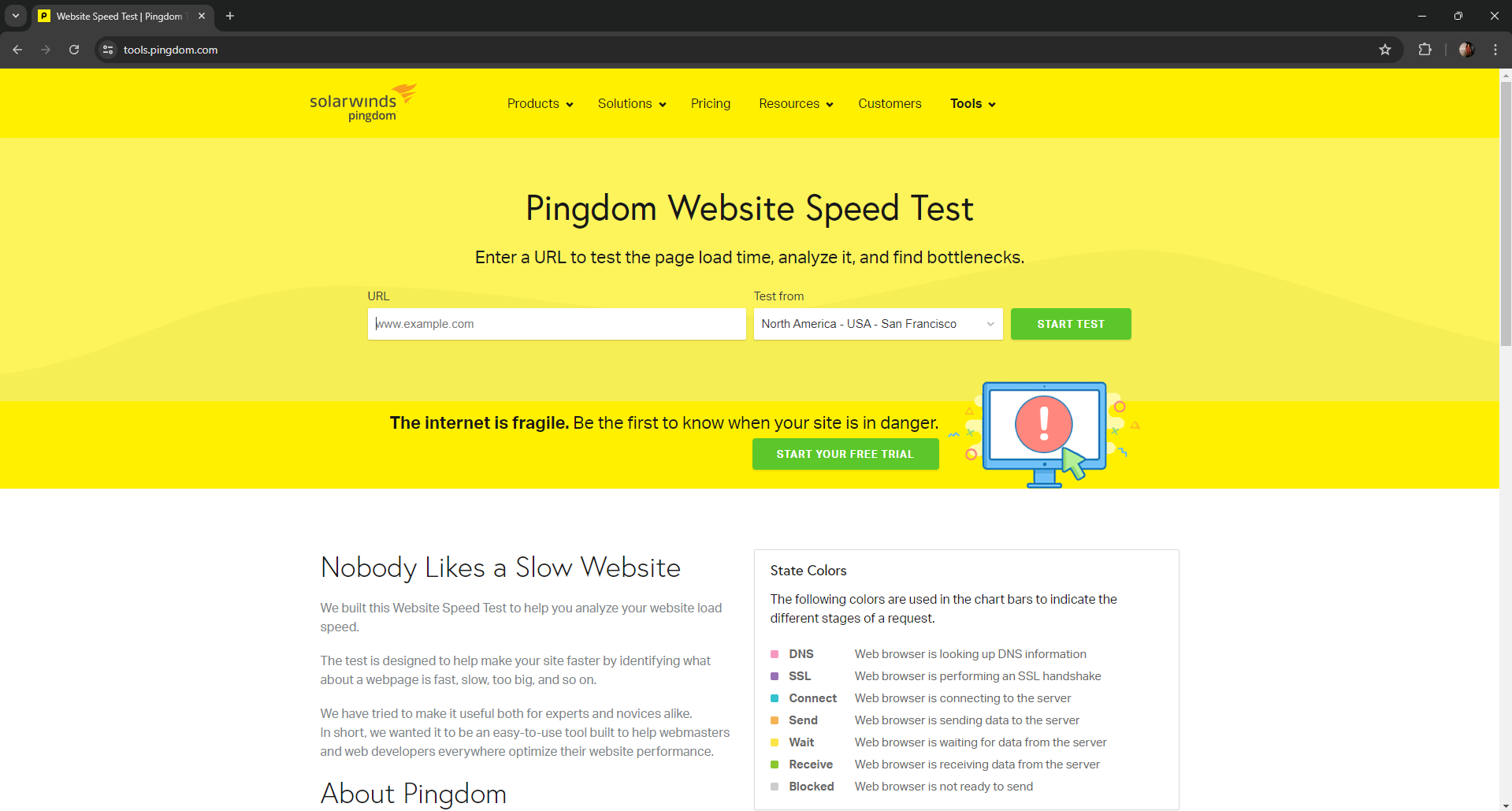
Interpreting the Results
Look at the recommendations provided by these tools. They usually highlight issues like unoptimized images, slow server response times, and unminified CSS or JavaScript files. Prioritize fixing these issues to see the most significant speed improvements.
5. Choosing the Right Hosting Provider
Importance of a Good Hosting Provider
Your choice of hosting provider has a direct impact on your site’s performance. A high-quality hosting service ensures your website loads swiftly, manages high traffic well, and offers enhanced security.
Recommended Hosting Providers for WordPress
For optimal performance, consider using managed WordPress hosting providers like Hostinger, SiteGround, Bluehost, or WP Engine. These providers offer features tailored specifically for WordPress, ensuring faster load times and better overall performance.

6. Optimizing Images
Importance of Image Optimization
Images often make up a large portion of a webpage’s size. Optimizing your images can significantly reduce load times. This involves compressing images without losing quality and choosing the right file formats.
Tools and Plugins for Image Compression
Use plugins like Smush, EWWW Image Optimizer, or ShortPixel to compress and optimize your images. These tools automatically compress new images as you upload them and allow you to bulk optimize existing images.
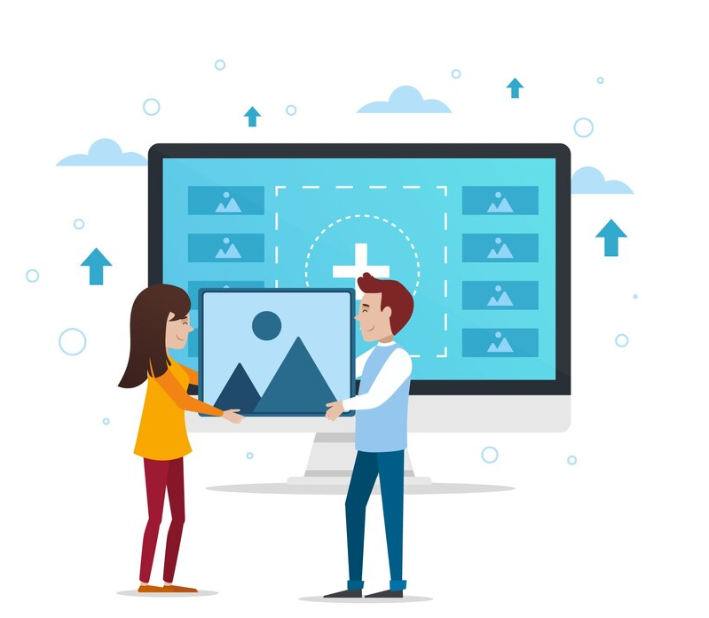
7. Minifying CSS, JavaScript, and HTML
What is Minification?
Minification involves reducing the size of your code by removing unnecessary characters, such as spaces and line breaks, without altering its functionality. This makes the code more efficient and faster to load.
Tools and Plugins to Minify Your Code
Plugins like Autoptimize, WP Rocket, and W3 Total Cache can help you minify your CSS, JavaScript, and HTML files. These plugins streamline your code, making it faster for browsers to load.
8. Using Caching
What is Caching?
Caching stores a version of your website’s data in temporary storage, allowing it to load more quickly for repeat visitors. This reduces the server load and speeds up the site for users.
Best Caching Plugins for WordPress
WP Super Cache, W3 Total Cache, and WP Rocket are among the best caching plugins available for WordPress. These plugins offer comprehensive caching solutions to improve your site’s speed.
9. Enabling GZIP Compression
What is GZIP Compression?
GZIP compression reduces the size of your website’s files, making them faster to load. When a user visits your site, the server sends compressed files, which are then decompressed by the user’s browser.
How to Enable GZIP Compression in WordPress
Many caching plugins, like W3 Total Cache and WP Rocket, include options to enable GZIP compression. You can also enable GZIP compression through your .htaccess file by adding the necessary code.
10. Optimizing Your Database
Importance of Database Optimization
Over time, your WordPress database accumulates unnecessary data, such as revisions, drafts, and deleted items. Optimizing your database removes this clutter, improving your site’s speed.
Tools and Plugins for Database Optimization
Plugins like WP-Optimize, WP-Sweep, and Advanced Database Cleaner help you clean and optimize your database. These tools make it easy to remove unnecessary data and keep your database running smoothly.
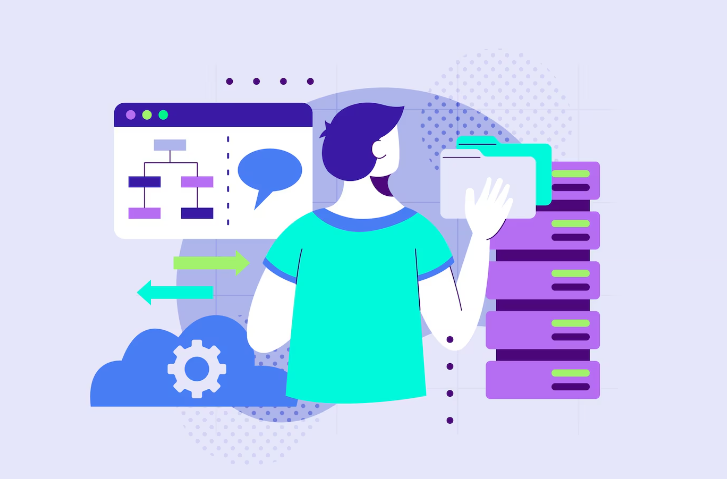
11. Reducing HTTP Requests
Understanding HTTP Requests
Every resource on your webpage, like images, scripts, and stylesheets, makes a separate HTTP request. The more requests your site handles, the slower it will load.
Strategies to Reduce HTTP Requests
Combine files where possible, use CSS sprites for images, and eliminate unnecessary plugins and scripts. Tools like Autoptimize can help you combine and minify files to reduce the number of HTTP requests.

12. Implementing a Content Delivery Network (CDN)
What is a CDN?
A Content Delivery Network (CDN) consists of multiple servers located around the world. It caches your site’s static content and delivers it to users from the closest server, speeding up load times.

Best CDN Services for WordPress
Cloudflare, KeyCDN, and StackPath are popular CDN services that integrate well with WordPress. These services can significantly reduce your site’s load times, especially for users far from your server’s location.
13. Utilizing Lazy Loading
What is Lazy Loading?
Lazy loading defers the loading of images and videos until they are needed, such as when they come into view. This technique speeds up the initial load time and saves bandwidth.
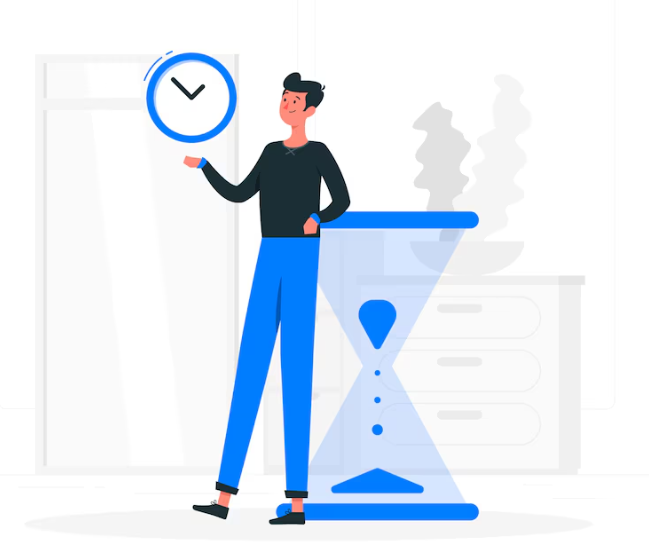
Plugins for Lazy Loading in WordPress
Plugins like Lazy Load by WP Rocket, a3 Lazy Load, and Smush can help you implement lazy loading on your WordPress site. These plugins are easy to use and can make a noticeable difference in your site’s speed.
14. Choosing a Lightweight Theme
Importance of a Fast Theme
A theme packed with features and complex design elements can slow down your site. Choosing a lightweight, well-coded theme ensures faster load times and a better user experience.
Recommended Lightweight Themes for WordPress
Astra, GeneratePress, and Neve are some of the best lightweight themes available. These themes are optimized for speed and performance, ensuring your site loads quickly.
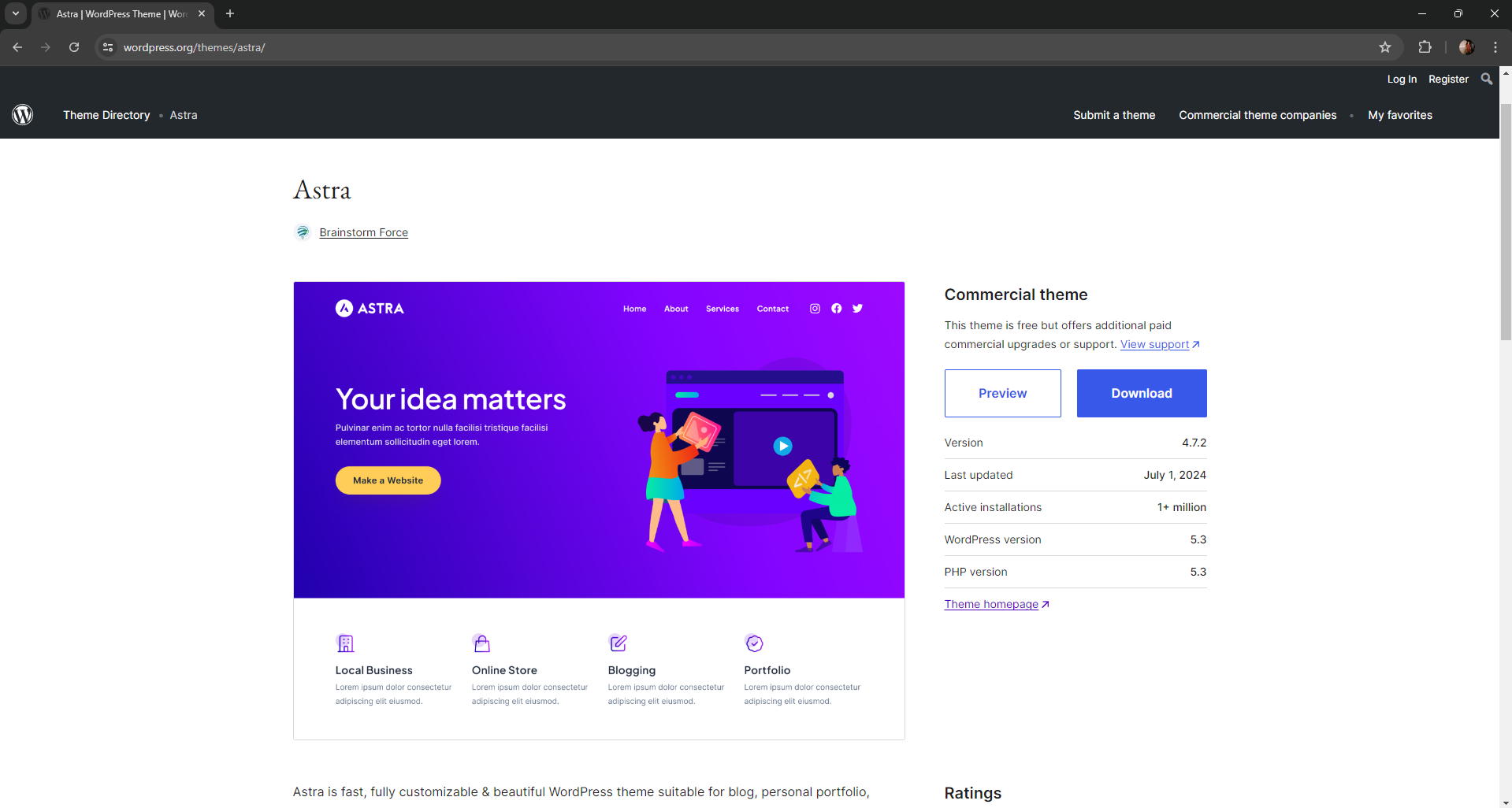
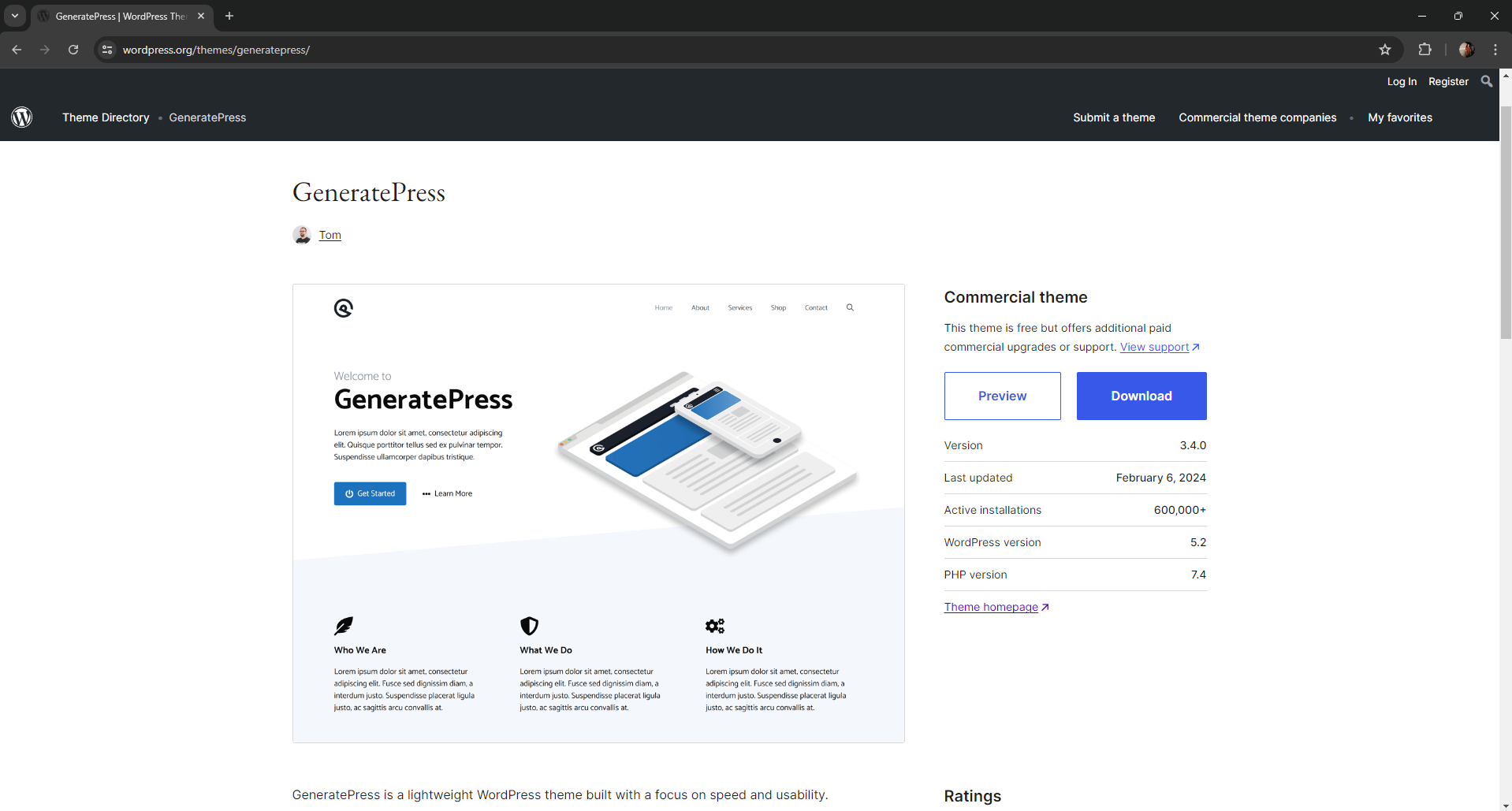
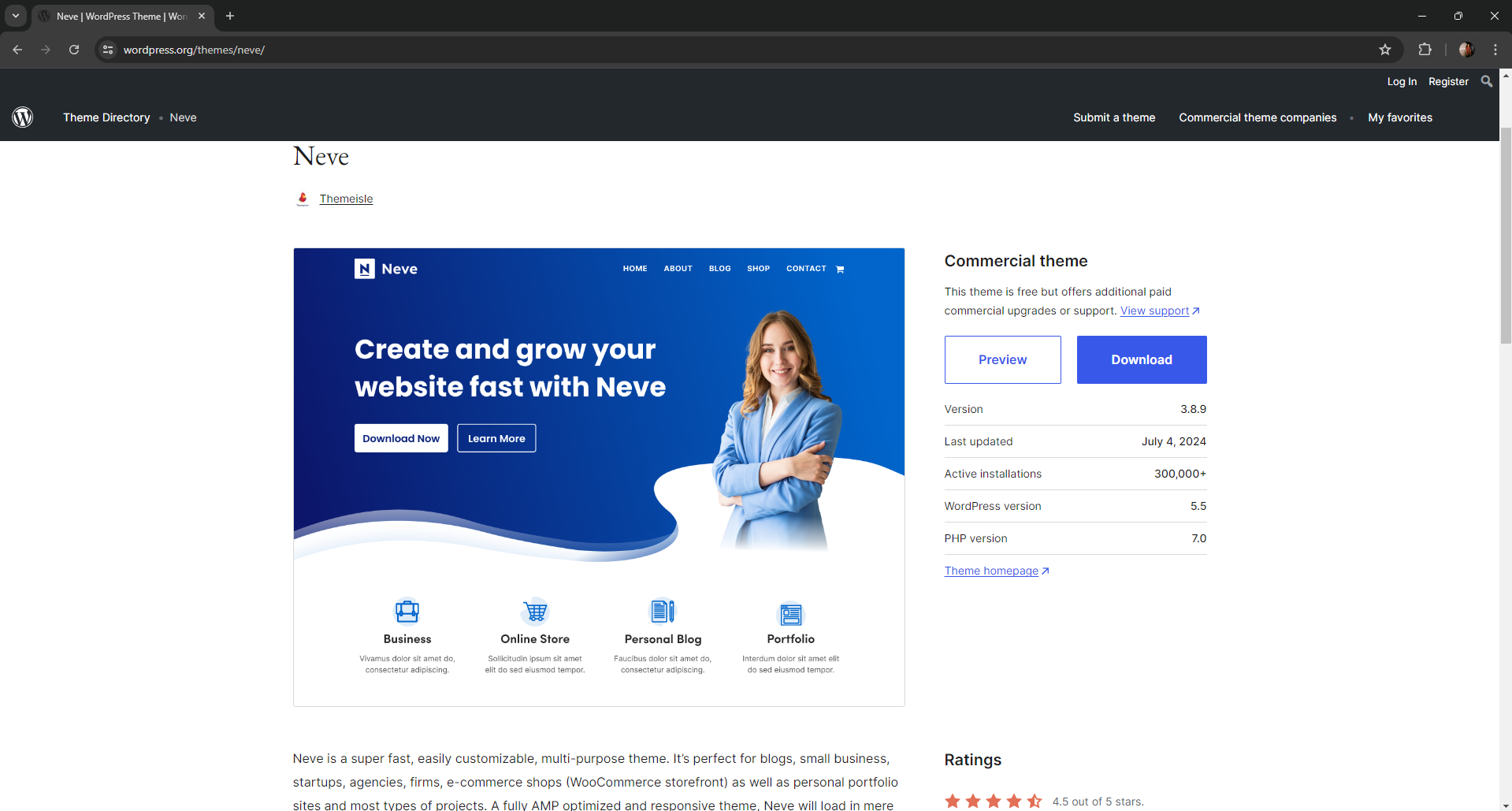
15. Disabling Unnecessary Plugins
Impact of Plugins on Site Speed
While plugins add functionality to your site, too many can slow it down. Unnecessary plugins add extra code and can conflict with each other, causing performance issues.
How to Identify and Remove Unnecessary Plugins
Regularly review your plugins and disable any that are not essential. Use tools like Query Monitor to identify plugins that are slowing down your site.
16. Regular Site Maintenance
Importance of Regular Maintenance
Maintaining your site at its best requires regular upkeep.This includes updating plugins, themes, and WordPress itself, as well as cleaning up old files and database entries. Routine maintenance ensures your site remains fast and secure.

Maintenance Tasks to Keep Your Site Fast
1. Regular Updates: Ensure your WordPress core, themes, and plugins are kept up to date.
2. Backup Your Site: Regularly back up your site to avoid data loss.
3. Clean Up the Database: Remove old revisions, drafts, and spam comments.
4. Check for Broken Links: Utilize tools to detect and repair broken links.
5. Monitor Site Performance: Regularly check your site’s speed using tools like GTmetrix.
Conclusion
Improving your WordPress site’s speed is crucial for providing a good user experience and boosting your search engine rankings. By following the steps detailed in this guide, you can greatly improve your site’s performance. Remember, optimizing site speed is an ongoing process that requires regular attention and maintenance. If you need expert assistance in optimizing your WordPress site for speed, consider reaching out to Webelite Builders. With professional guidance, your site can achieve faster load times and better user satisfaction.
FAQs
1. How often should I optimize my WordPress site?
Regular optimization, at least once a month, is recommended to keep your site running smoothly.
2. Can I use multiple caching plugins?
No, using multiple caching plugins can cause conflicts and slow down your site.
3. Does the size of my images affect site speed?
Yes, large images can significantly slow down your site. Optimize images for faster load times.
4. How does a CDN improve site speed?
A CDN speeds up your site by delivering content from the server closest to the user’s location.
5. Is it necessary to update WordPress regularly?
Yes, regular updates are crucial for security, performance, and compatibility with plugins and themes.

